LUPMIS
Main menu:
- Home Page
- 1. Background and time frame
- 2. Community Orientation and GIS
- 3. Expected IS activities and output
- 4. Sites of installation and communications
- 5. Data sharing with other LSAs
- 6. Network
- 7. Software
- 8. Human resources and training
- 9. Work activities
- 10. Conclusions and future IS developments
- Annexes
- Annex 1: Projection and datum
- Annex 2: Procurement plan
- Annex 3: Justification of procurement items
- Annex 4: Standards
- Annex 5: Possible scenarios of GIS analyses for land use planning
- Annex 6: DBMS for permits
- Annex 7: GPS mapping
- Annex 8: Data request for GIS
- Annex 9: Financial considerations
- Annex 10: Land use planning activities with IS
- Annex 11: Planning chart: Tasks
- Annex 12: Work programme: Tasks
- Annex 13: Pilot communities
- Annex 14: Coverage of orthophotos for LAP
- Annex 15: Training content
- Annex 16: Glossary
6. Network
6) Network
6.1) LAP setup
As explained in Chapter 4, the ICT component of the IS will be installed in phases: Office work will start at a LAN serving as file and print server, with DSL-router based internet access. IS work will start on stand-alone workstations, functionality will then be extended through the existing LAN to a server-based IS.
This TCPD-HQ-LAN will be expanded to other LSAs through a VPN-tunnel at LAP. There are different alternatives:
- Remote Access Services (RAS, point-to-point): Slow, but easy to manage
- IPsec-based VPN (virtual LAN, site-to-site): Fast, secure, but with high administrative overhead. (Due to the high admin requirements, not recommended for LUPMIS or for NLIS).
- Web-based VPN (SSL-VPN, also site-to-site, access of the client through his browser, possibly dedicated SSL-VPN server as interface): New technologies will make this protocol easy and safe
or – later for data access - directly through the Internet on an TCP/IP protocol (HTML or PHP based, for web map services).
Traditional WANs can not be recommended anymore, due to the high costs (of leased lines) or required administration (circuit or packet switching).
The individual LSAs servers will work as map servers in future. Until this technology, based on real-time data exchange and high reliability of data transfer and reliable bandwidth, can be implemented, an intermediate access has to be chosen: On a regular basis (e.g. weekly or monthly), data will be exchanged either by CD / DVD or through an FTP protocol.
![]()
Final definitions will be made in accordance with the setup as recommended for NLIS.
The final schematic (!) network layout is shown below. For the actual number of devices, see the procurement list in Annex 2.

Figure 6.1: LAP network
6.2) Office setup:
The phases to install the network, i.e. the office setup, will be:
- Phase 1: Project linked to TCPD-HQ
- Phase 2: Setup of Project-LAN, first as peer-to-peer (file and print sharing, with at least one shared folder in each PC, internet access)
- Phase 3: With server installed at the Project’s office, server LAN with proxy function, DNS, dynamic addresses.
- Phase 4: Link to TCPD-HQ
- Phase 5: After data sharing procedures have been consolidated and if bandwidth allow, integrate server to LAP-NLIS through VPN, or make data available as internet map server, or through mash-up technology.
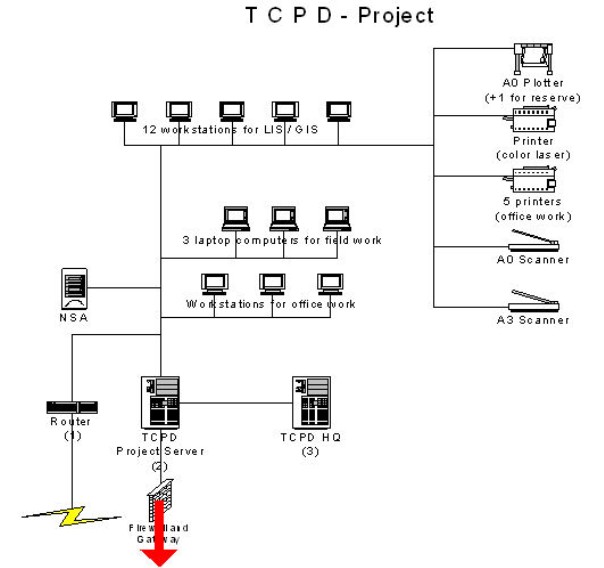
Figure 6.2: TCPD-HQ network
(1) Use of router and connection to Telecom ‘business’ DSL, till gateway / proxy and full bandwidth DSL are established
(2) Project server established, gateway / proxy and full bandwidth DSL established
(3) Link to TCPD server, possibly setup as external LAN or workgroup
In the District and Region offices of TCPD, the setup in near future is shown below. For numbers of items, see Annex 2.
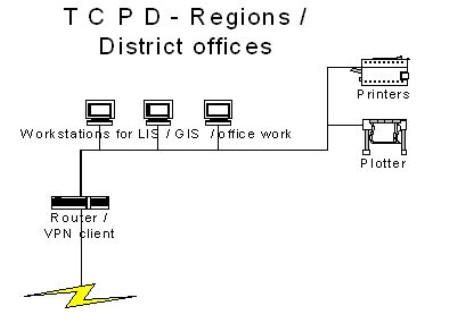
Figure 6.3: TCPD Region / District network
(1) Use of router, till gateway / proxy and full bandwidth DSL are established
Copyright @ TCPD / LUPMP - version 2.0